Online homework is a requirement of this course.
To use the online homework system you will need to visit WebAssign. (See info in next section below.)
Homework will be given posted for every lecture; it is your responsibility to check daily and make sure you complete the assignment by the posted due-date.
Occasionally it might happen that the system has the wrong solution to a problem. This should be very rare, so first please double check your solution, if this is what you suspect. If you are positive the system has the wrong answer, then please inform your instructor.
The WebAssign schedule is something like this:
1) The professor lectures on the material in section A on a given day.
The WebAssign assignment for section A is accessible by students even a few days earlier. The idea is that they can walk directly out of class and start the assignment if they want to do so. Or even a bit earlier.
Clickable link:
CU Boulder login page for WebAssign
Students who register in D2L before classes start will have their WebAssign account automatically created. You do not need to register for an account, nor should you use the sign-in page that asks for an institution name. Please try to log in before requesting an account be created.
When requesting a new account, or changes to your existing account, please provide the following:
First and last name
Your @colorado.edu email address (personal mailboxes are not accepted)
Identikey username (NOT YOUR PASSWORD!)
Student ID number
Course number (Such as Math1300)
Section number (Such as 009)
Send an email to math-help@colorado.edu with all of the above information. If you leave out any of these fields, your account cannot be created. Desk hours for Math IT support are 8:30-4:30 Monday through Friday. Emails may be checked up till 10pm, and occasionally on the weekend.
If you are changing sections within the same course, send an email to math-help@colorado.edu with the above information. Please also indicate which section you are transferring out of. Your current assignments and grades will be transferred to the new section. Please see below to finish updating your WebAssign account.
If you are changing to a different course, a new account will have to be created. Send an email to math-help@colorado.edu with all of the above information regarding your new course. Please also include the course and section number you were previously enrolled in, so that your may be removed from that class in WebAssign. Note that math-help can only assist with MATH classes, if you need to be added or removed from an APPM class you will need to send a separate email to the instructor for that course. Please see below to finish updating your WebAssign account.
Finish Updating Your WebAssign Account
In most cases when you change classes in WebAssign, you will need to perform the following before you will see the changes.
Sign out of WebAssign (if you haven't already)
Clear your browser cookies
Close your browser window
Open a new brows window
Log back in to WebAssign
Changing your class in D2L does NOT automatically change your class in WebAssign. You must email a request for a new account or a transfer (see above) before you will see the new class.
If you log in to WebAssign and do not see the expected class(es), and you have already received confirmation that changes have been made to your account, please follow the above to finish updating your WebAssign account.
If you log in to WebAssign and only see a box that says "Select your class", click on that box to get a drop-down list of the classes you are registered for.
Still have questions about WebAssign?
Please send an email to Jeff Taylor at math-help@colorado.edu